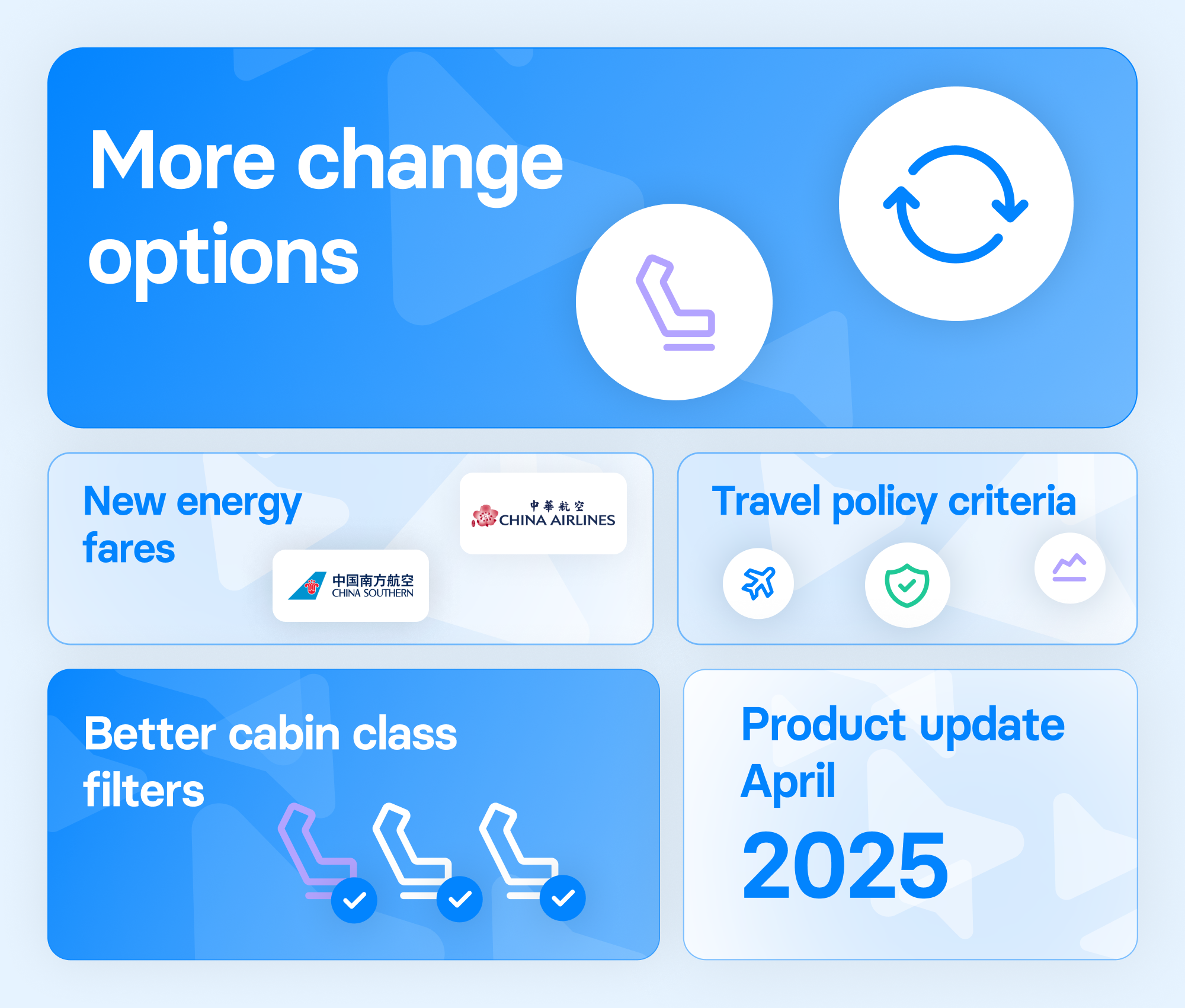Product updates
Check out our latest features. Here you can find how our product is developing to help you manage travel better.
Sign up for our monthly updates!
2025-10-07
New booking and policy tools
2025-08-05
Now with advanced reporting
2025-07-09
Hotel Reports, NDC Private Fares & More
2025-06-04
24/7 support & self-booker role
2025-05-07
NDC, Skylegs & more
2025-04-02